New WordPress Template
Experience our WordPress templates right away and create exclusive, efficient and engaging websites!
Click here to start your journey to online success!
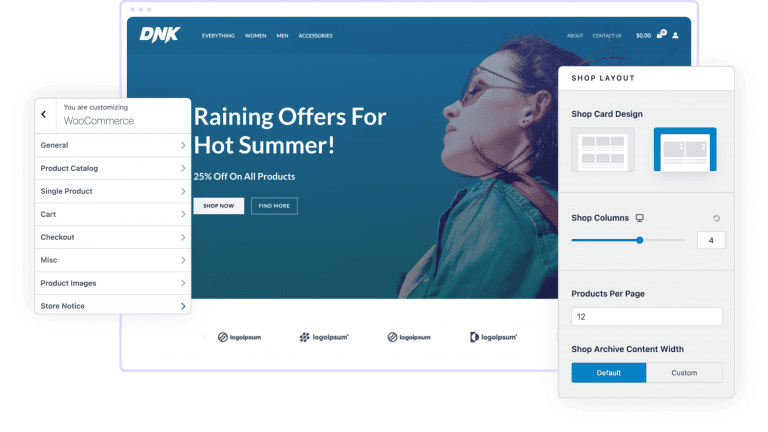
| Color Classification | other than |
|---|---|
| Type of business | B2B enterprise official website |
JoyToy - Kids Store Elementor Template Kit
Three solutions to build a website, there is always a suitable one for you
Advanced site building (template theme)
Choose the template that meets the appropriate style, and modify it into your company's information as required, with a small amount of modification on the basis of the template.
Premium site (imitation site/by reference site)
Half template and half customization to build a website, on the basis of the template according to your design draft or preferred website to build a website / imitation (at least half of the pages need to use the template design), 65% customers to choose.
High-end customization (independent design)
According to your company's business and product customized website (layout design + copywriting + graphics), in-depth optimization of the station SEO, high conversion rate, speed, good results.
JoyToy 是一個色彩繽紛的兒童商店和服務促銷模板套件,適用于 Elementor 在線嬰兒商店、在線玩具商店、兒童和學校活動和活動、畫廊、服務以及任何單一產品商店或供應商商店。它也非常適合兒童在線教育、兒童課程、嬰兒世界和嬰兒護理服務網站、帶畫廊的生日聚會活動或其他多功能網站。
web page
- Home 1
- Home Page 2
- Home Page 3
- Home Page 4
- with respect to
- 博客單篇
- blog (loanword)
- A call to action
- Contact Us
- 錯誤頁面 404
- 事件框顏色
- maneuver
- frequently asked questions
- art galleries
- prices
- look for sth.
- service
- 商店邊欄
- Single product
portion
- 部分橫幅全寬,圖像左側
- 帶旋轉木馬的部分橫幅
- 帶有左側圖像的部分橫幅
- 帶圖像右側的部分橫幅
- Bg 上的部分橫幅 Flipboxes
- 部分大翻轉框橫幅
- 帶有圖像輪播的部分日歷
- 部分號召性用語 2 列樣式 1
- 部分號召性用語 2 列樣式 2
- 部分號召性用語全寬 1 樣式
- 部分號召性用語全寬 2 樣式
- 部分號召性用語全寬 3 樣式
- 使用訂閱的部分號召性用語
- 部分聯系表格樣式 1
- 部分聯系表格樣式 2
- 部分 Cowndown 樣式
- 欄目常見問題內容
- Partial function icon box
- 帶翻轉框的截面特征
- 部分全寬英雄與 Lottie
- 部分畫廊專輯顏色
- 帶有側邊欄的部分圖庫相冊
- 部分畫廊旋轉木馬
- 部分標題面包屑
- 帶圖像的部分標題英雄
- 帶有 Lottie 動畫的部分標題英雄
- 帶有滑塊側邊欄橫幅的部分標題英雄
- 帶滑塊的部分標題英雄
- 帶背景畫布的部分標題
- 帶圖像的部分標題
- 帶有內部部分的部分標題
- 類別產品的部分圖像
- 部分帶有標簽的最新帖子
- 部分位置圖與工作時間
- 部分提供帶有圖像的框
- 部分提供框
- 部分價格表
- 帶背景的部分產品
- 部分 最近的帖子 輪播樣式 1
- 部分 最近的帖子 輪播樣式 2
- 部分最近的產品輪播
- 部分最近的產品
- 部分搜索
- 帶圖像的部分服務箱
- 部分服務小盒子
- 部分推薦旋轉木馬
- 帶按鈕的部分文本橫幅
- 部分代碼樣式
- 帶 Bg 的部分視頻
- Selected videos
- 帶 2 個橫幅框的部分
- footers
- log in
- menu
- 信息
- 手機菜單
Template Functions
- Includes global theme styles
- 76 個元素模板
- 100% Fluid Response
- clean and simple style
- Easy to use and customize
- Support all major browsers Chrome, Firefox, Safari, Edge, Opera
- Use Free Google Fonts
- Tested in a color blindness simulator
- 100% Search Engine Optimization Friendly
- Optimized for Elementor Pro
- 獨特的動畫
The template is well organized and easy to customize all its sections, change backgrounds and colors and manage global typography.
Plug-ins installed with the kit
- Envato Element
- Advanced Plugins for Elementor
- Featured Lite
- WooCommerce
- (可選)WooCommerce 運費和稅金
Some templates and features require an upgrade to Elementor Pro (not included)
How to use the template kit:
- Install and activate the "Envato Elements" plugin from Plugins > Add New in WordPress.
- Download your kit files, do not unzip
- Go to Elements > Installed Kits and click the Upload Template Kit button. You can also automate the import by linking your Elements subscription by clicking Connect Account and then importing under Elements > Template Kits.
- Check the orange banner at the top, then click Installation Requirements to load any plugins used by the suite
- First click Import on the Global Suite Style
- Click Import on one template at a time. These are stored in Elementor under Templates > Saved Templates.
- Go to Pages and create a new page, then click Edit with Elementor.
- Click the gear icon in the lower left corner of the builder to view the page setup and select Elementor Full Width and hide the page title
- Click the gray folder icon to access the My Templates tab and then import the pages you want to customize.
If you have Elementor Pro, you can customize the header and footer under Theme Builder.




