New WordPress Template
Experience our WordPress templates right away and create exclusive, efficient and engaging websites!
Click here to start your journey to online success!
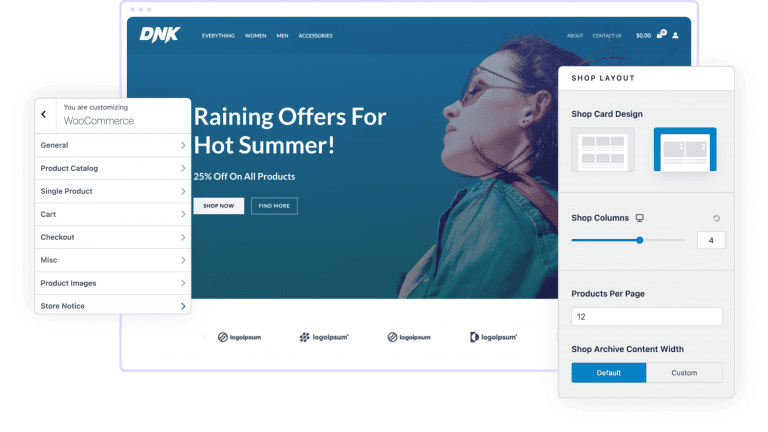
| Color Classification | other than |
|---|---|
| Type of business | B2B enterprise official website |
JUSTICO - Law Firm Elementor Template Toolkit
Three solutions to build a website, there is always a suitable one for you
Advanced site building (template theme)
Choose the template that meets the appropriate style, and modify it into your company's information as required, with a small amount of modification on the basis of the template.
Premium site (imitation site/by reference site)
Half template and half customization to build a website, on the basis of the template according to your design draft or preferred website to build a website / imitation (at least half of the pages need to use the template design), 65% customers to choose.
High-end customization (independent design)
According to your company's business and product customized website (layout design + copywriting + graphics), in-depth optimization of the station SEO, high conversion rate, speed, good results.
JUSTICO是一個干凈現代的Elementor Template Kit,專門為法律和法律組織構建。無論是律師事務所,律師事務所還是法律顧問,都可以使用預制的模板頁面快速構建您的網站。包含24種不同的模板和全局工具包樣式。
所有模板均已在各種分辨率和設備上經過仔細測試,以確保始終顯示完美。不需要Elementor Pro版本,也不需要付費插件,從而節省了預算。JUSTICO支持終身免費升級,因此您不必擔心。
Paradigm:
Pages:
- classifier for families or businesses e.g. shops, companies
- with respect to
- Areas of practice
- solicitors
- Attorney Profile
- messages
- single-shot
- exposure
- testimonials
- 404
- coming soon
Square:
- number one spot on a list
- footers
- subfooter
- contact form
- Subscription Form
- 功能一
- 特點二
- 特點三
- frequently asked questions
- 統計數據
- Team members
- testimonials
Characteristics:
- Truly zero coding: styles and effects are done in the Elementor panel!
- Fully compatible with the free version of Elementor.NOPro needs Elementor
- 總共24個模板,包括整頁模板,有用的塊
- Global theme styling for easy site-wide style changes
- Header and footer builder for flexible layout and design
How to install:
- Install and activate the Envato Elements plugin from Plugins > Add New in WordPress.
- Don't decompress.
- Go to Elements > Installed Kits and click the Upload Template Kit button
- Before importing the template, make sure to click on the "Install Requirements" button to activate the required plug-ins.
- Be sure to import the "Global Toolkit Style" first.
- To edit a page or publish it using Elementor, click on the "Envato Elements" icon and insert the desired template.
Note: This template toolkit should be used with the "Hello" theme in Elementor, go to Appearance > Themes > Add New and search for "hello".
How to import Metform custom forms:
- Click on "Edit Source"
- Select a new blank form and click "Edit From".
- In the newly opened editor window, insert "Block - Contact Form".
- Click "Update and Close"
This template toolkit uses demo images from Envato Elements. You will need to license these images from Envato Elements to use them on your site, or you can replace them with your own.




