New WordPress Template
Experience our WordPress templates right away and create exclusive, efficient and engaging websites!
Click here to start your journey to online success!
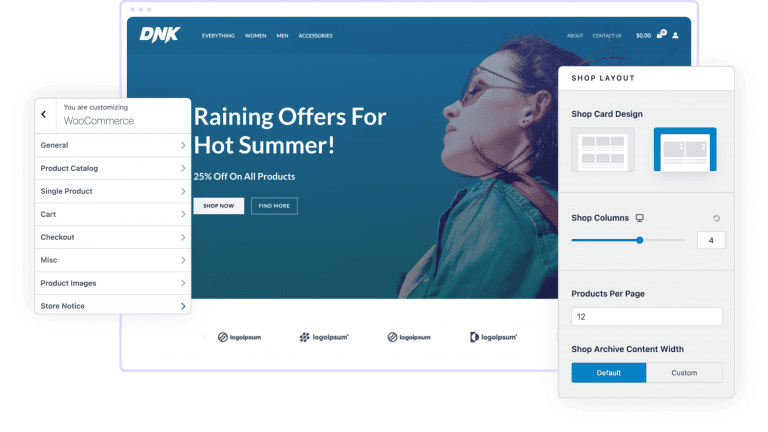
| Color Classification | other than |
|---|---|
| Type of business | B2B enterprise official website |
Kredok - Car Showroom Elementor Template Toolkit
Three solutions to build a website, there is always a suitable one for you
Advanced site building (template theme)
Choose the template that meets the appropriate style, and modify it into your company's information as required, with a small amount of modification on the basis of the template.
Premium site (imitation site/by reference site)
Half template and half customization to build a website, on the basis of the template according to your design draft or preferred website to build a website / imitation (at least half of the pages need to use the template design), 65% customers to choose.
High-end customization (independent design)
According to your company's business and product customized website (layout design + copywriting + graphics), in-depth optimization of the station SEO, high conversion rate, speed, good results.
The theme is clean and modern design which can be used for car showroom, company, company website etc.
The template works seamlessly on all major web browsers, tablets and phones. Each page is fully responsive, making your creations look good on any device.
Characteristics:
- Modern and clean design
- 10 pages of ready-to-use templates
- Easy to customize
- full response
Attention:?This is not a wordpress theme. It is a template toolkit for the Elementor page builder WordPress plugin!
Elementor Pro Theme Builder:
- number one spot on a list
- footers
Required plug-ins:
- elemental
- Elementor Pro
How to install:?Install and activate the Envato Elements plugin from Plugins > Add New in WordPress, then activate your subscription. The Premium Toolkit can be loaded directly from the Premium Toolkit library. Manual Import: Do not extract the downloaded file. Upload the toolkit zip by clicking the Import Toolkit button under Elements > Installed Toolkits. Before importing the template, make sure to click the Installation Requirements button to activate the required plugins. For best results, do not import multiple templates at once.




