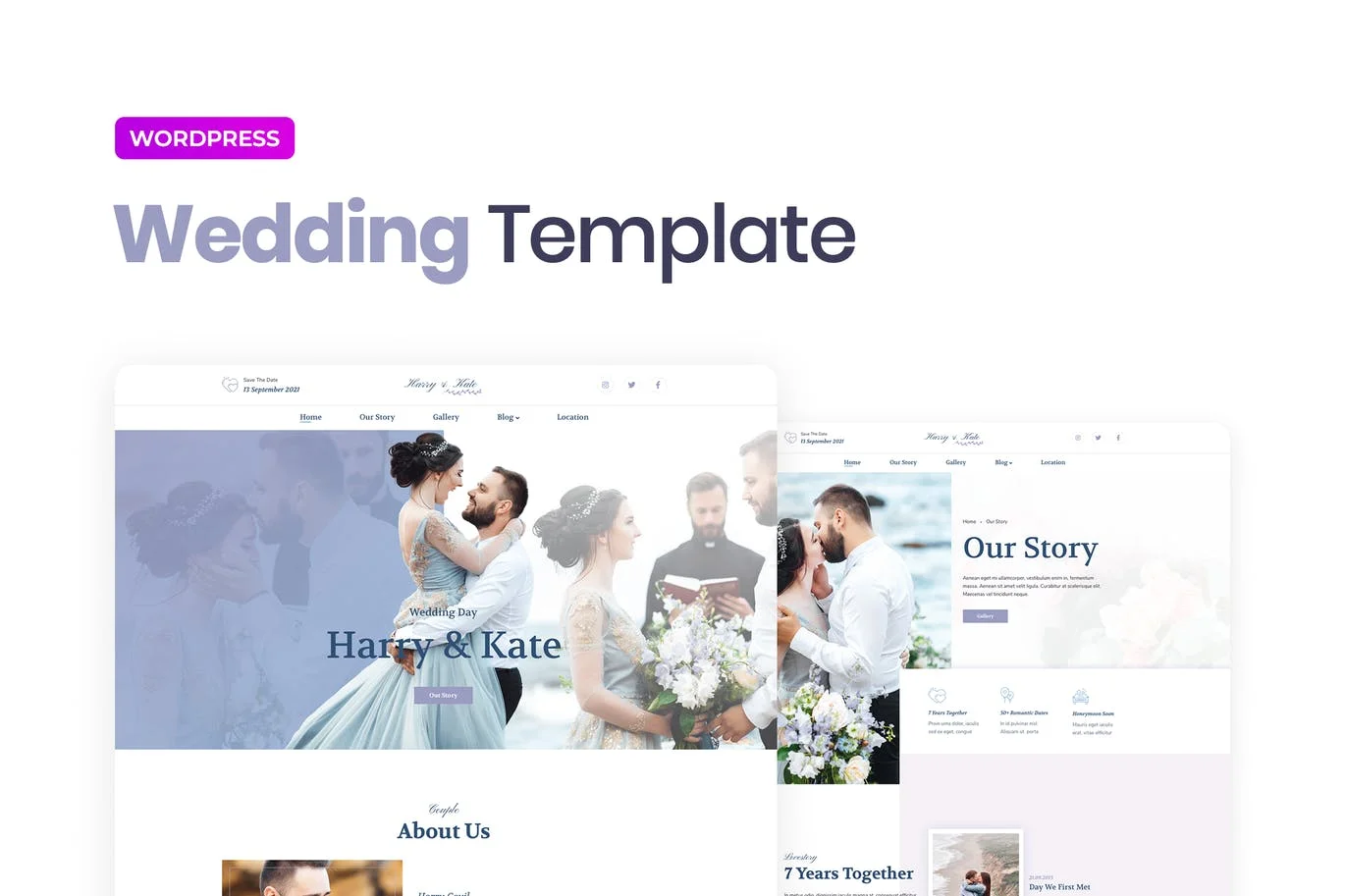New WordPress Template
Experience our WordPress templates right away and create exclusive, efficient and engaging websites!
Click here to start your journey to online success!

| Color Classification | other than |
|---|---|
| Type of business | B2B enterprise official website |
Lovedy – 婚禮模板工具包
Three solutions to build a website, there is always a suitable one for you
Advanced site building (template theme)
Choose the template that meets the appropriate style, and modify it into your company's information as required, with a small amount of modification on the basis of the template.
Premium site (imitation site/by reference site)
Half template and half customization to build a website, on the basis of the template according to your design draft or preferred website to build a website / imitation (at least half of the pages need to use the template design), 65% customers to choose.
High-end customization (independent design)
According to your company's business and product customized website (layout design + copywriting + graphics), in-depth optimization of the station SEO, high conversion rate, speed, good results.
Lovedy是適用于WordPress的簡潔,獨特,現代且很棒的婚禮模板。這是一個設計精美的現代,精美,典雅的婚禮模板。對于想要建立自己的婚禮網站的情侶??,它具有獨特的設計和驚人的功能。設計典雅。使您的特殊日子持續一生所需的一切。
Lovedy是由經驗豐富的設計師精心打造的,特別注重細節,靈活性和性能,專門用于開發基于WordPress的獨特網站。該模板是使用Elementor和Elementor Pro創建的,可以在Elementor中輕松進行編輯。
Pages and Layout
- classifier for families or businesses e.g. shops, companies
- Our Story
- art galleries
- Blog (Professional Edition)
- 單發(專業版)
- spot
- 我們的朋友
- please reply
- coming soon
- 404(專業版)
- 標頭(專業版)
- Footer (Professional version)
Lovedy模板的功能
- 主題生成器模板和全局主題樣式
- 29個Elementor模板
- Pixel Perfect Design
- 100% fluid response
- clean and simple style
- Easy to use and customize
- All major browsers support Chrome, Firefox, Safari, Edge, Opera
- Free to use Google Fonts
- Icons provided by Font Awesome 5 Pro
- Tested in a color blindness simulator
- 100% SEO friendly
- Perfect for Elementor Pro
- Fast, professional and specialized support
- Designed to meet the requirements of WCAG 2
How to install
Install and activate the Envato Elements plugin from Plugins > Add New Content in WordPress, then import the Toolkit zip under Elements > Installed Toolkit by clicking the Upload Template Toolkit "button to import the Toolkit zip under Elements > Installed Toolkits.
積分和來源
This template toolkit uses demo images from Envato Elements. You will need to license these images from Envato Elements to use them on your site, or you can replace them with your own.