New WordPress Template
Experience our WordPress templates right away and create exclusive, efficient and engaging websites!
Click here to start your journey to online success!
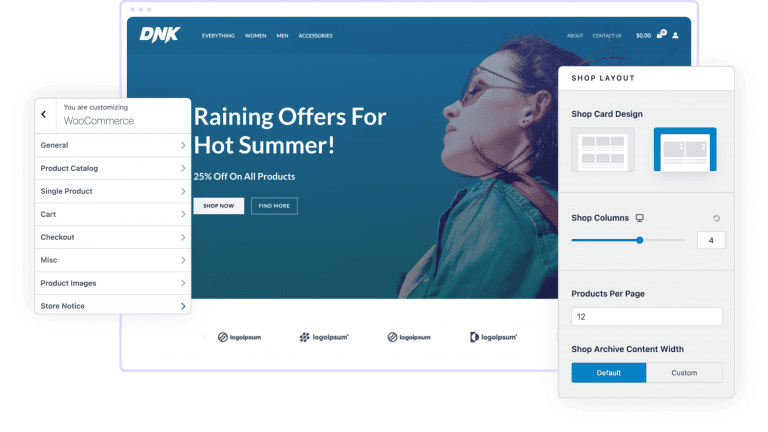
| Color Classification | other than |
|---|---|
| Type of business | B2B enterprise official website |
Phapan - Furniture and Interior Design Template Kit
Three solutions to build a website, there is always a suitable one for you
Advanced site building (template theme)
Choose the template that meets the appropriate style, and modify it into your company's information as required, with a small amount of modification on the basis of the template.
Premium site (imitation site/by reference site)
Half template and half customization to build a website, on the basis of the template according to your design draft or preferred website to build a website / imitation (at least half of the pages need to use the template design), 65% customers to choose.
High-end customization (independent design)
According to your company's business and product customized website (layout design + copywriting + graphics), in-depth optimization of the station SEO, high conversion rate, speed, good results.
Phapan 是一個家具和室內設計模板套件,專為想要展示其工作、服務和專業方式的公司業務而設計。此模板套件支持響應式移動視圖。有關此模板套件的完整信息,請訪問演示鏈接并享受設計。
Template:
- homepage
- About Us
- Our Services
- price list
- Contact Us
- 404 pages
- frequently asked questions
- blog (loanword)
- a single copy
- file (paper)
- Portfolio details
Required plug-ins installed with the kit:
- Gumball Element Plugin
- Elementor Header and Footer Generator
- Metropolitan form
- ElementsKit lite
- Elementalist
How to install?The Template Kit installs into WordPress using the Envato Elements plugin (no subscription required).
Detailed guide: https://help.market.envato.com/hc/en-us/articles/900000842846-How-to-use-the-Envato-Elements-WordPress-Plugin-v2-0
How to import metadata
- Importing metform block templates
- Import the page template where the form appears and right-click to enable the navigator
- Locate and select the Metform widget, then click Edit Form. Select New, then Edit Form. The builder will appear
- Click on the Add Template gray folder icon.
- Click the My Templates tab.
- Select the imported metform template and click Insert (click No in Page Setup).
- After loading the template, make any desired customizations and click "Update and Close" and the form will appear in the template.
- Click to update
Setting up global headers and footers in ElementsKit
- Importing header and footer templates
- Go to ElementsKit > Header Footer and click Add New (if prompted by the wizard, you can click Next and take no action)
- Header title, select the entire site and toggle activation to on
- Click the gray "Edit Content" button to load the builder
- Click the gray folder icon and select the header template you want to import, select your menu in the navigation element and click Update.
- Repeat footer




