全新WordPress模板
立即體驗我們的WordPress模板,打造專屬、高效、引人入勝的網站!
點擊此處,開啟您的在線成功之旅!
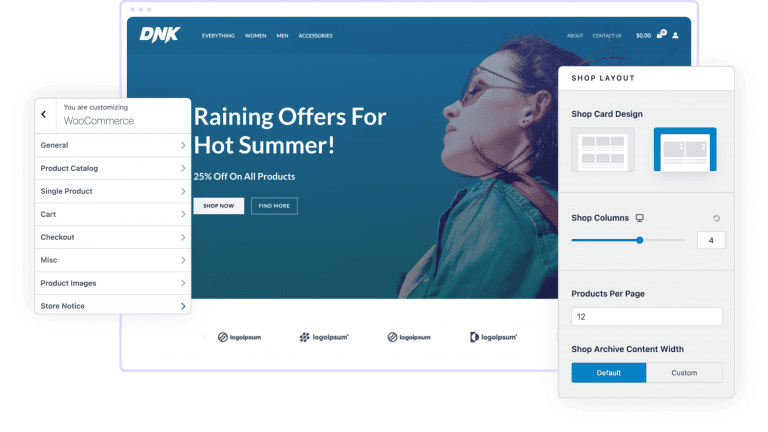
Shizuoka – 旅游Elementor模板工具包
建站三方案,總有一款合適你
高級建站(模板主題)
選擇符合合適的風格模板,按需求修改成貴司資料,可在模板基礎上進行少量修改。
尊享建站(仿站/按參考站制作)
半模板半定制建站,在模板基礎上按你設計稿或者喜歡的網站去建站/仿站(至少有一半頁面需要用到模板設計),65%客戶選擇。
高端定制(獨立設計)
根據貴司業務和產品情況量身定制網站(排版設計+文案撰寫+制圖),深度優化站內SEO、轉化率高、速度快、效果好。
**Shizuoka –
-Traveling Elementor模板套件**
該模板套件適合您的旅行網站,我們經過簡單設計,使其獨特而又專業,該模板套件適用于任何類型的設備,例如計算機,平板電腦,智能手機等。
頁面模板
- 主頁/著陸頁(2種不同的設計)
- 關于
- 404頁
- 見證
- 畫廊
- 常問問題
- 博客
- 單發
所需的插件
- 元素
- Elementor Pro
安裝方法:?從“插件”>“在WordPress中添加新功能”安裝并激活Envato Elements插件,然后通過單擊“導入工具包”按鈕導入“已安裝的工具包”下的工具包zip。在導入模板之前,請確保單擊“安裝要求”按鈕以激活所需的插件。為了獲得最佳結果,請勿一次導入多個模板。
如何導入高級幻燈片
- 導入幻燈片模板。根據需要復制。
- 在構建器中打開“主頁”模板,并啟用導航器
- 選擇高級輪播
- 展開每個幻燈片項目以選擇要顯示的模板。
該模板工具包使用Envato Elements中的演示圖像。您需要從Envato Elements中獲得這些圖像的許可才能在您的網站上使用它們,列表如下:
- https://elements.envato.com/image-P25CN4F
- https://elements.envato.com/image-9DQDS25
- https://elements.envato.com/image-N9K4F6V
- https://elements.envato.com/image-9DQDS25
- https://elements.envato.com/image-EKCLJMD
- https://elements.envato.com/image-ZJEWP5A
- https://elements.envato.com/image-PL5TJ68
- https://elements.envato.com/image-PMHFXG7
- https://elements.envato.com/image-PZ87U6B
- https://elements.envato.com/image-PYJNAH3
- https://elements.envato.com/image-B7TGMPC
- https://elements.envato.com/image-PVLZMNJ
- https://elements.envato.com/image-ZDMTYH9
- https://elements.envato.com/image-NGQ8M7N
- https://elements.envato.com/image-DTU3538
- https://elements.envato.com/image-P6ABBH7
- https://elements.envato.com/image-HWKBX4M
- https://elements.envato.com/image-CTS244N
- https://elements.envato.com/image-23Q45RY
- https://elements.envato.com/image-3NCDERU
- https://elements.envato.com/image-SXXAHPX
- https://elements.envato.com/image-PMJQ4L2
- https://elements.envato.com/image-PLGFNUV
- https://elements.envato.com/image-PU97M5Q
- https://elements.envato.com/image-PXWJZCN
- https://elements.envato.com/image-MQXZPFL
- https://elements.envato.com/image-W5B4ZDN




